PC Power Management Software to Reduce Energy Costs and CO₂ Emissions
Efficient PC Power Management for Energy Savings in Your Organization
TaskForceCO2 is intelligent PC power management software for schools, universities, colleges, and businesses. It helps IT departments automatically reduce energy consumption, lower electricity bills, and cut carbon emissions – without disrupting users. Quick to deploy and easy to manage, it’s a proven way to meet sustainability goals and save money.
Simplify.
Save money.
Reduce emissions.
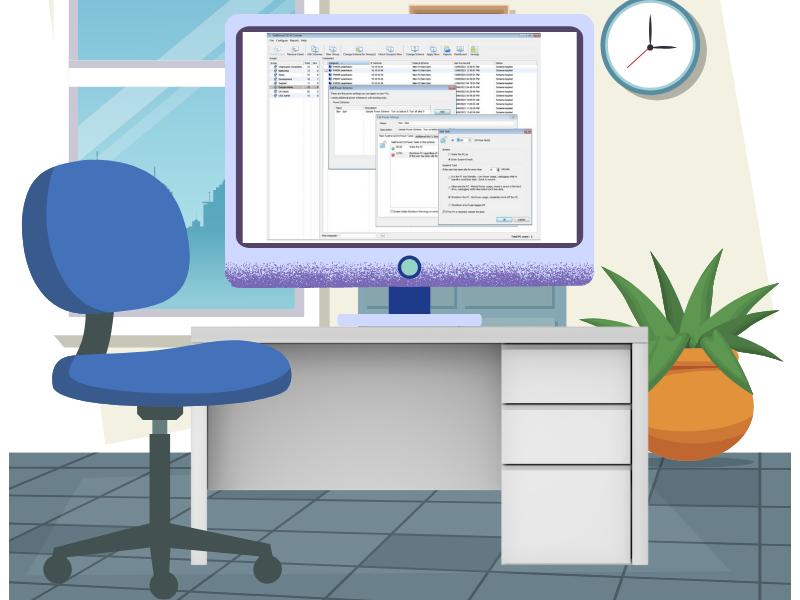

Save Energy on Every PC with PC Power Management Software
TaskForceCO2 controls power settings across your entire network – silently and efficiently – helping you lower costs without affecting productivity.
- Automatically powers down unused PCs
- No user training or setup needed
- Central management & full reporting
- Quick install – start saving today
.
What is PC Power Management Software?
PC Power Management Software is a tool designed to help organizations control and reduce the energy consumption of their computers. It enables automated actions such as scheduling shutdowns, sleep modes, and wake-ups based on user activity or predefined policies. By managing when and how PCs use power, this type of software helps cut electricity costs, reduce carbon footprints, and extend hardware lifespan.
Using Power Management Software, IT administrators can centrally manage multiple devices, enforce power-saving rules, and monitor overall energy usage across their network, making it an essential part of efficient IT infrastructure management.
Why Use PC Power Management Software?
-
Cost Savings: Reduce wasted energy by powering down idle computers.
-
Environmental Impact: Lower carbon emissions by decreasing unnecessary power use.
-
Improved Equipment Longevity: Frequent shutdowns can reduce wear and tear.
-
Centralized Control: Manage power settings for all PCs from a single console.
-
Compliance: Support organizational sustainability goals and regulations.
Ready to start saving energy and costs with PC Power Management Software? Explore your options today!

Knock down your costs in one Strike!
With our TaskForceCO2, No Limits License!
Lifetime Licence – Pay Once, Own Forever
TaskForceCO2 comes with a genuine lifetime licence.
You pay once and you own the full system permanently – with no annual fees and no forced renewals.
✔ The software will never stop working
Your licence is permanent. Even without updates or support, TaskForceCO2 continues running indefinitely on your internal network.
✔ Optional budget-friendly support & updates
If you ever want upgrades or new features, support is available at a low cost – only when you choose.
No pressure. No automatic billing. No subscription traps.
✔ Ideal for schools and colleges
Education budgets are tight. A one-time cost plus optional low-cost updates gives you complete control over long-term spending.
Per-PC License
- Per PC License
- Lifetime License
- 2 Years Support and Upgrades
- Most Cost Effective up to 1600 PCs
- No Site Restrictions
The Easy Licence
- Unlimited PCs
- Lifetime License
- 2 Years Support & Upgrades
- No Per PC Charges
- Unlimited-Sites (under same organization)
Note on Pricing Across Regions
Prices shown in different currencies do not necessarily reflect direct currency conversion. They are based on several factors, including the cost of doing business, local support, taxation, and administrative overheads in each region.
You can purchase as many licenses as required up to 1600 where our ‘Unlimited PC Easy License’ becomes more cost effective.
TaskForceCO2 is a valuable investment for organizations seeking to maximize energy efficiency, reduce costs and improve overall system performance.
How Much Could Your Organization Be Wasting Without PC Power Management Software?
Every year, thousands of PCs remain powered on, wasting thousands of pounds in electricity and contributing to carbon emissions. Don’t let energy waste eat into your budget. With TaskForceCO2, it’s as simple as a click to cut energy waste and make your IT systems more sustainable.
You only have to look at the media to see how big an issue energy waste is, especially with some Countries increasing costs by up to 39% in the last few months. A major source of this waste is from powering millions of PCs that no one is using.
In today’s economy, no one can afford to waste money powering PCs that are doing nothing with a potential waste of thousands in energy each year if hundreds are left on, it’s not only a big waste of cash, but it needlessly increases CO2 emissions too.
With TaskForceCO2 you can easily deploy energy saving schemes to PCs to maximize on saving opportunities. The schemes can be as simple as ‘shutdown this PC at 6pm if no one is logged on’ to multi power events per day and per group of computers.

Fully Offline – No Data Ever Leaves Your Network
TaskForceCO2 runs entirely inside your secure internal network. No cloud servers. No external data. No internet dependency.
- ✔ GDPR-friendly: All data stays inside your organisation.
- ✔ Immune to internet outages: Functions perfectly offline.
- ✔ Zero external attack surface: No cloud endpoints = lower risk.
Ideal for schools and colleges prioritising data privacy.
Lifetime Licence – Pay Once, Own Forever
Buy TaskForceCO2 once and own it permanently. Support and updates are optional and cost-effective whenever you need them.
- ✔ No recurring fees: One payment, unlimited lifetime use.
- ✔ Optional updates & support: Only pay when you want upgrades.
- ✔ Future-proof: Continues running even without updates.
Perfect for organisations needing long-term stability and budget control.
Ready to take control of your PC energy usage?
Download TaskForceCO2 today and start saving energy – with zero disruption to your daily operations.

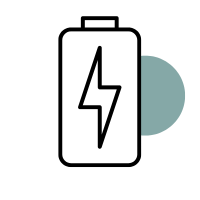
Power Savings You Can Count On with PC Power Management Software.
TaskForceCO2 automates your power settings and displays them in a clean, purpose-built management console – free from clutter and distractions. When everything’s visible at a glance, managing energy becomes effortless.

Reduce Your Energy Costs with PC Power Management Software
With TaskForceCO2, organizations can quickly eliminate wasted energy. Detailed reports show financial and CO₂ savings in real time – with most users reaching ROI in just a few weeks.

Trusted for Over a Decade in PC Power Management
TaskForceCO2 is proven, reliable software trusted by hundreds of organizations to reduce IT energy waste without adding extra workload. It’s designed to cut costs and overheads efficiently – ready to help your organization save today.
Practical. Proven. Powerful.
TaskForceCO2 is the choice of IT teams and energy managers who just want to get the job done – not create another one. It’s a robust, dependable solution that works quietly in the background, helping you cut waste, reduce your electricity bills, and meet environmental targets without the overhead. Spend your savings where it matters – not on the tool that helps you make them.
Don’t pay for fancy buttons. Pay for results.
Saving Money Shouldn’t Be Complicated.
We know there’s no point in adopting a cost-saving solution that ends up costing more than it saves. That’s why TaskForceCO2 is available on a per PC and unlimited-PC license basis.
You have two options:
-
✅ Per PC License – Got 300 PCs – Buy 300 Licenses – Simple.
-
✅ The Easy License – Covers any number of PCs for 1 Organization. Ideal for organizations operating across multiple locations.
With both licenses, you get:
- No Location Restrictions – It doesn’t matter what site your PCs are at
- One central console install – Manage all devices with ease
- Quick ROI – Many customers recover their costs in just a few weeks
- Easy renewal – Continue after 2 years for just 50% of the original price
Straightforward, effective cost savings.
Serious Savings. Surprisingly Simple.
Understanding PC Power Management Software
PC Power Management Software is a tool designed to help organizations control and reduce the energy consumption of their computers. It enables automated actions such as scheduling shutdowns, sleep modes, and wake-ups based on user activity or predefined policies. By managing when and how PCs use power, this type of software helps cut electricity costs, reduce carbon footprints, and extend hardware lifespan.
Using Power Management Software, IT administrators can centrally manage multiple devices, enforce power-saving rules, and monitor overall energy usage across their network, making it an essential part of efficient IT infrastructure management.
Why Use PC Power Management Software?
-
Cost Savings: Reduce wasted energy by powering down idle computers.
-
Environmental Impact: Lower carbon emissions by decreasing unnecessary power use.
-
Improved Equipment Longevity: Frequent shutdowns can reduce wear and tear.
-
Centralized Control: Manage power settings for all PCs from a single console.
-
Compliance: Support organizational sustainability goals and regulations.
Ready to start saving energy and costs with PC Power Management Software? Explore your options today!
Key Features of PC Power Management Software
Effective PC power management reduces unnecessary energy use, which directly cuts operational costs. With features like scheduled shutdowns, sleep timers, and wake-on-LAN capabilities, you can avoid leaving computers powered on overnight or during weekends.
Discover our TaskForceCO2 Unlimited Site License offering that simplifies managing unlimited PCs across multiple locations at a fixed price.
Start saving energy and costs today!
Smarter Savings. Zero Headaches.
There’s no point in rolling out a cost-saving solution that ends up costing more than it saves.
That’s why TaskForceCO2 keeps it simple: one fixed price covers all your PCs for two full years with our powerful Unlimited Site License.
No need to count machines, track replacements, or worry about where your PCs are located. Whether they’re in one building or spread across a campus, you get a single console install and complete coverage.
Annual renewal? Just 50% of your original license — because real savings shouldn’t come with strings attached.
Instant savings. No fuss.
Benefits of Regular PC Shutdowns
Regularly shutting down your PCs helps reset essential system resources, reducing the chances of freezes or unresponsiveness—and ultimately lowering support calls. Plus, it can extend the lifespan of your equipment, saving you money in the long run.
Smart shutdowns for smoother operations and longer-lasting hardware.
Shuts Down PCs When Other Methods Fail
Many PCs fail to shut down using conventional scripts or policies — often due to outdated drivers or software that hasn’t fully exited. TaskForceCO2 doesn’t rely on the standard Windows shutdown process, so you can be confident that your PCs will power down reliably, every time.
When you finish for the day, make sure your PCs do too!
Less Time On. Less Power Used. Lower Emissions.
The less time your computers are left on while idle, the less electricity they consume — and that directly reduces your carbon emissions. TaskForceCO2 calculates the average emissions saved by measuring your PC’s wattage and comparing the time it would have stayed on without the software, versus with it in place.

